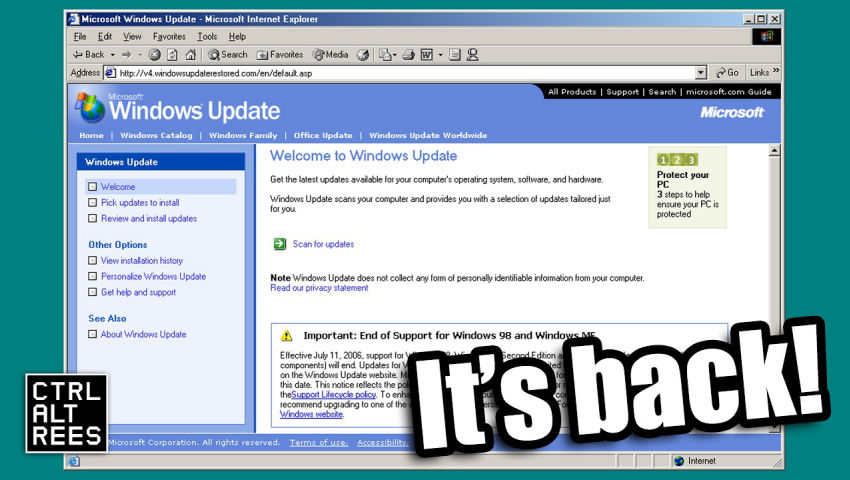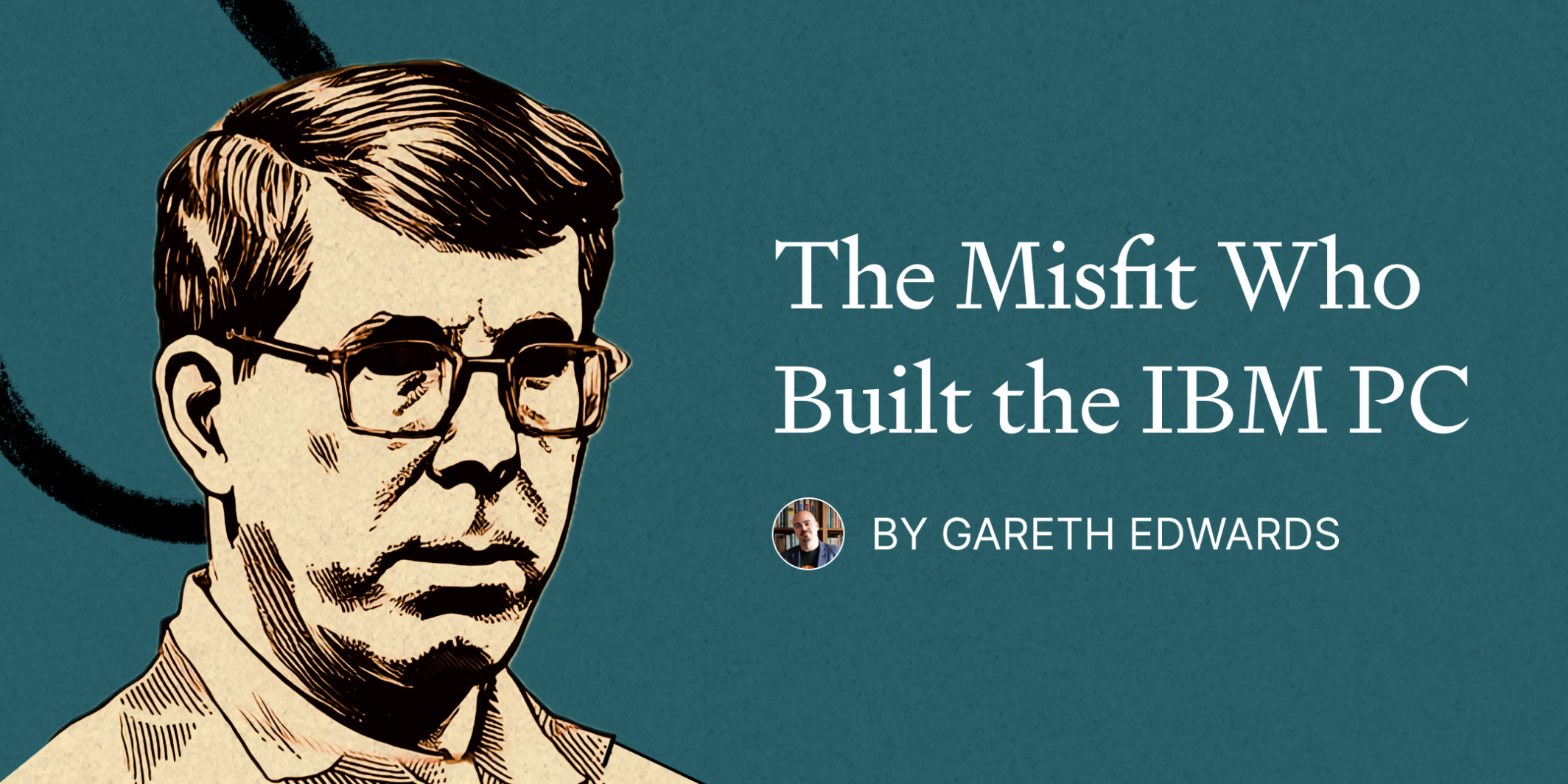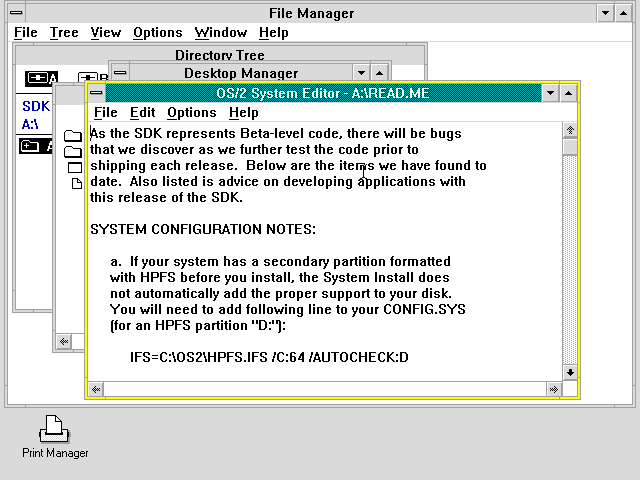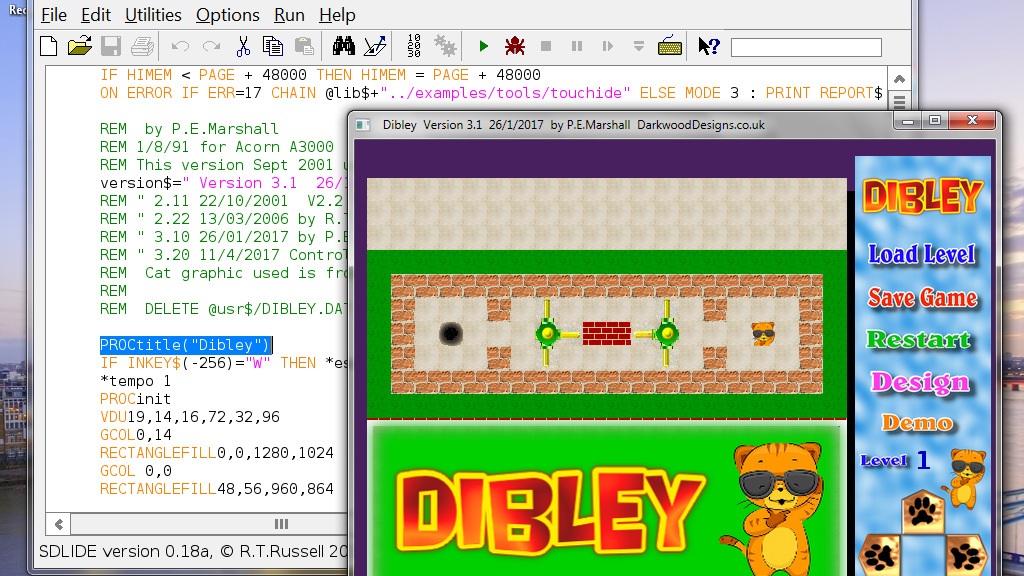Retro Computers

Hi everyone, I created Retro Computers to help grow a community here on Lemmy. I am excited to be part of a new growth and also a bit sad to see Reddit fall. I hope everyone enjoys their stay! - Henry

cross-posted from: https://lemmy.world/post/19281192 > A few days ago I posted about my old PC and there was some interest, here's an update. > > tldr: the hdd saved everything! It has windows 3.1 and all the games I remember are still there. > > Longer story: > I bought a few adapters for PATA/IDE to USB and they didn't work. I had this weird issue where when I plugged the usb into my computer, the drive would power off. You can hear it spinning when it's on, plug in USB, drive powers off. Unplug USB, drive powers back on. So after buying 2 different adapters, I gave up on trying to read it that way. > > Then, I got a floppy reader and a bunch of floppy disks. The software testdisk has a DOS version, so I copied that to a floppy and ran it on the computer. While it was analyzing the HDD it told me in an error message that the drive appeared smaller than it actually is, and I should update my bios settings. > > After struggling to figure out how to get to bios (ctrl alt s, AFTER BOOTING), I googled my drive model and found the cylinders, heads, sectors information and manually typed that into the BIOS as a "user defined" hard drive, and that was all it needed to be able to read the drive. > > After that it booted straight into PC DOS + Windows 3.1 and everything is there. I found recipes, games, and other programs. > > I was going to try to send files over serial, but it wasn't working for me (i still haven't tried zmodem yet) but I couldn't even receive an `echo` to the serial port. So I've been backing things up by copying to floppy disk, then reading the disk on my laptop with a reader. > >  > > 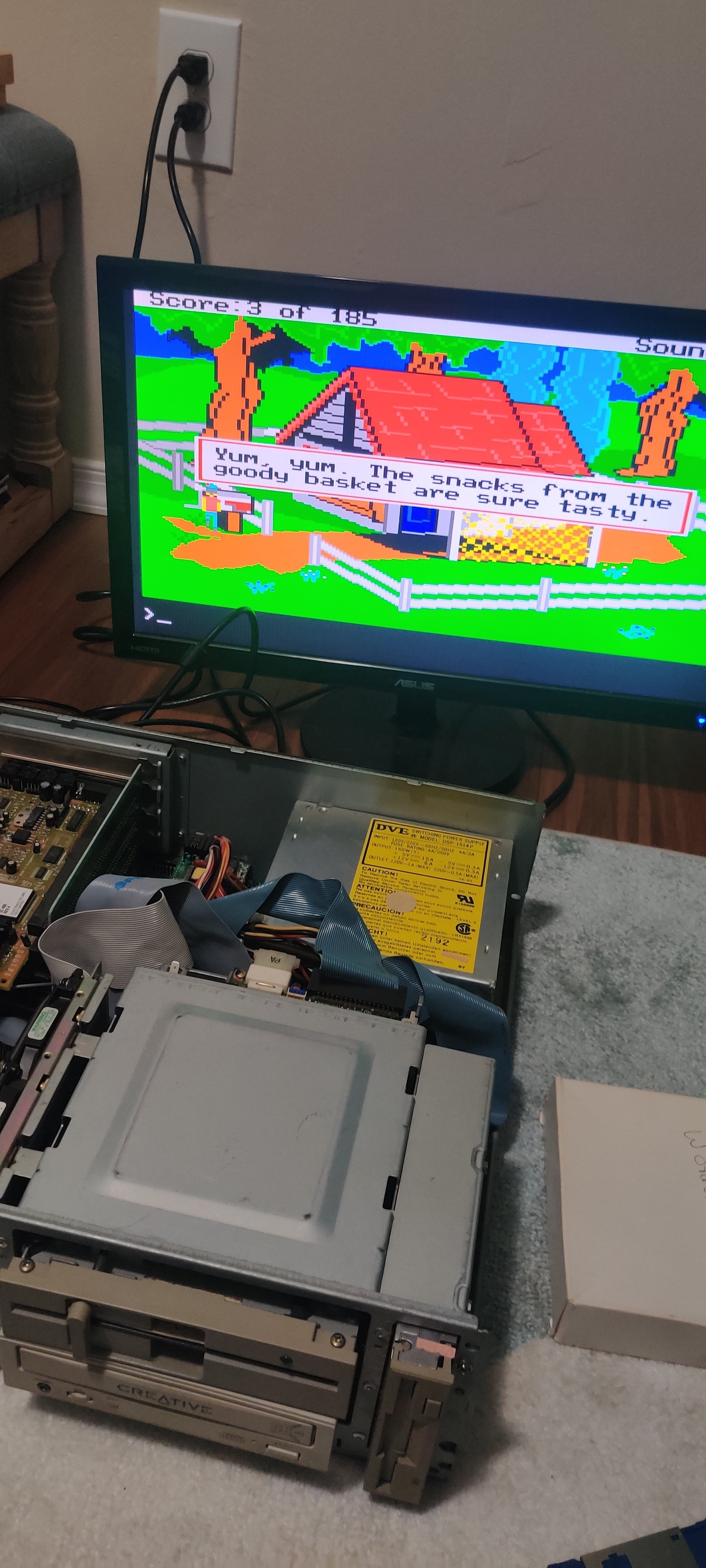 > > 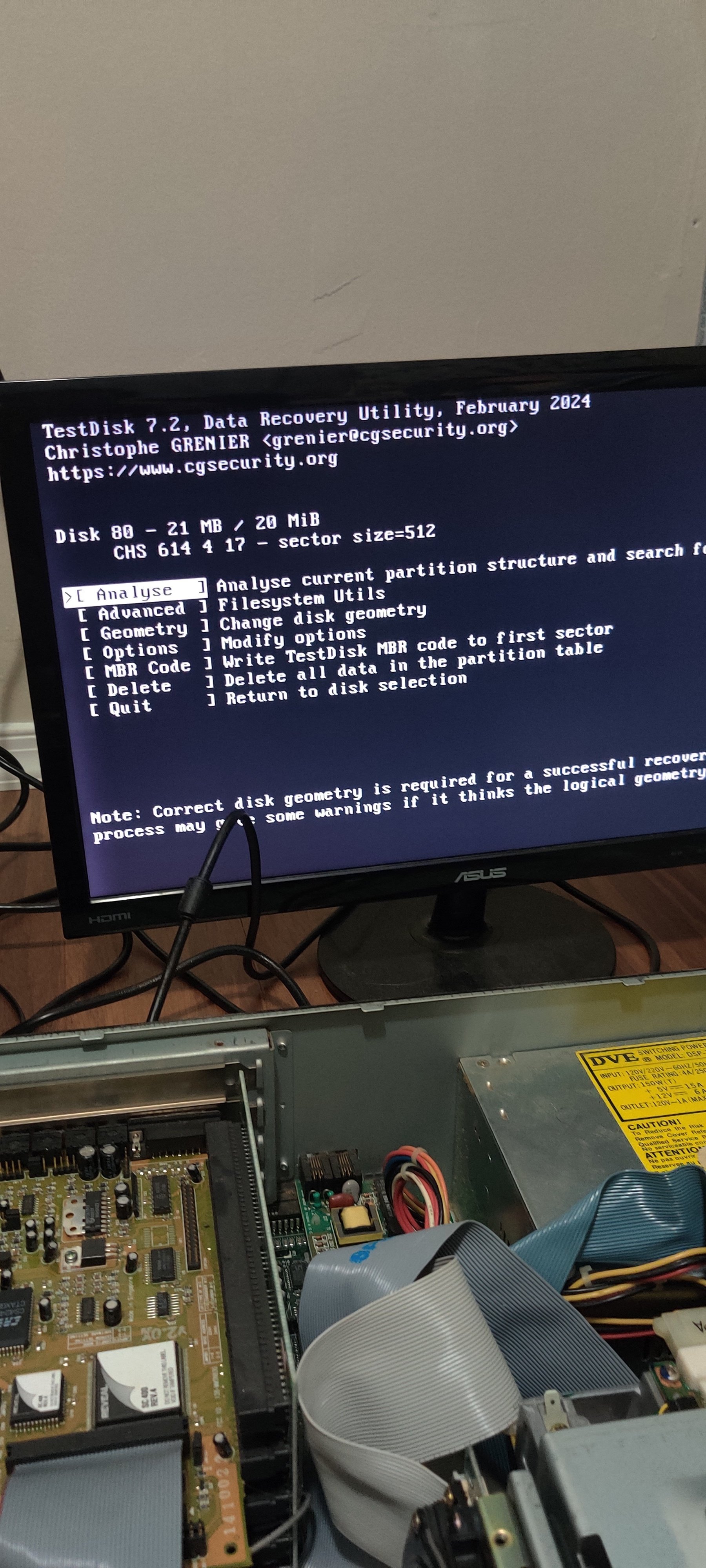

cross-posted from: https://lemmy.world/post/19133125 > I have this vintage pc that I dug up and recently powered on, the hard drive seems to be failing (sector read errors) but I have a bunch of floppy disks i tried running today and it still works as long as it's running from the floppy and doesn't need to be installed first. > > If you guys are interested, I'll post it running some things tomorrow. There's a bunch of things I want to do with it like try to replace the hard drive, get it online, and get a compiler so I can port programs or write new ones for it. Maybe install linux if that's a possibility on 6MB of RAM. > > 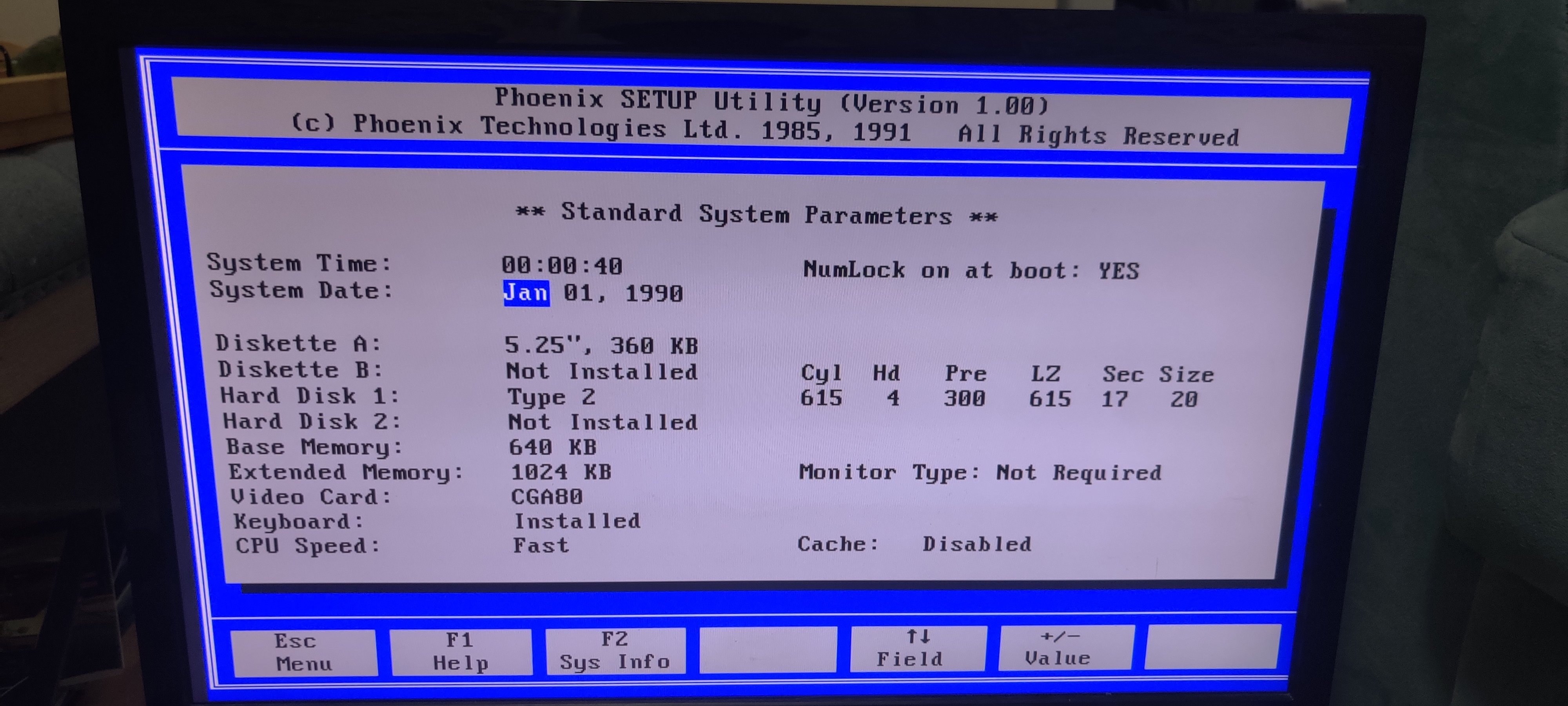 > > 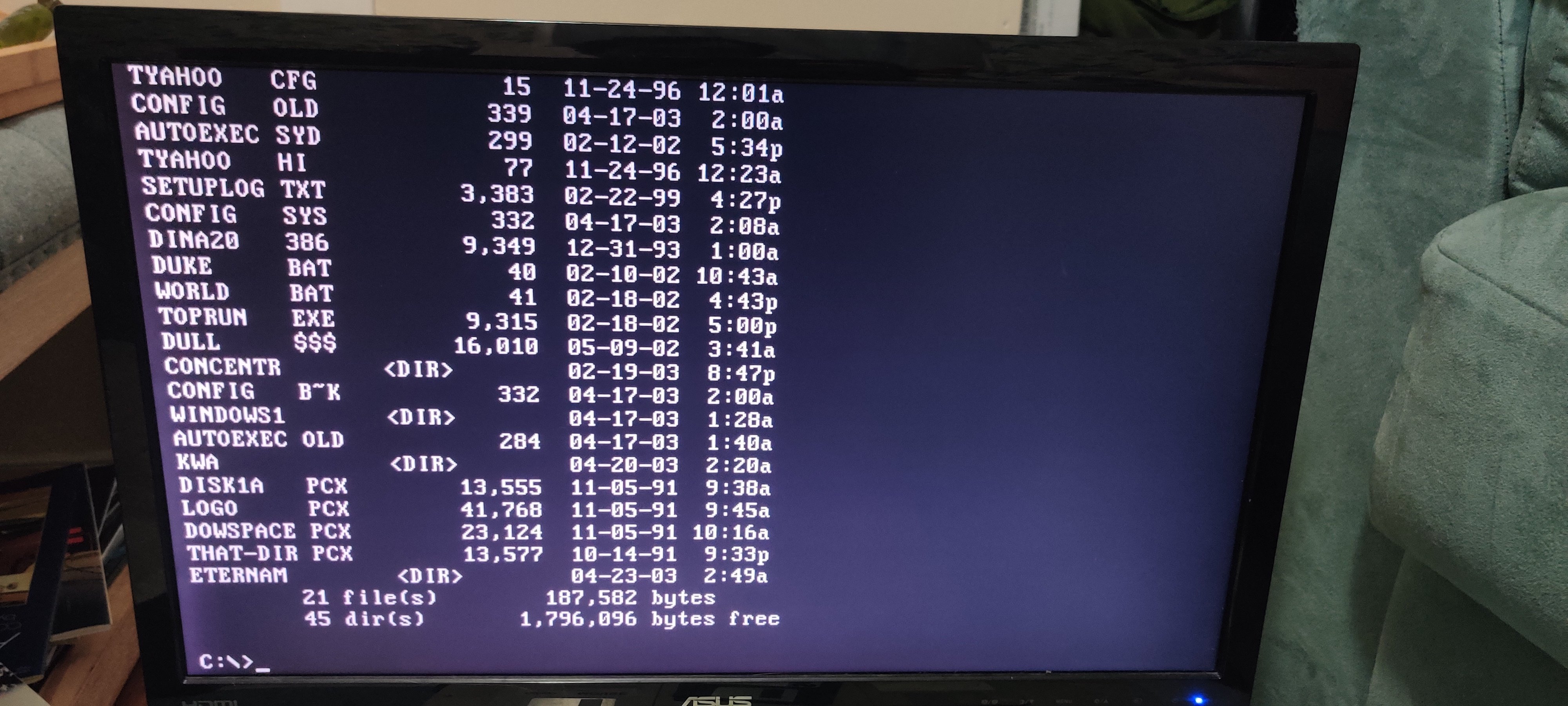
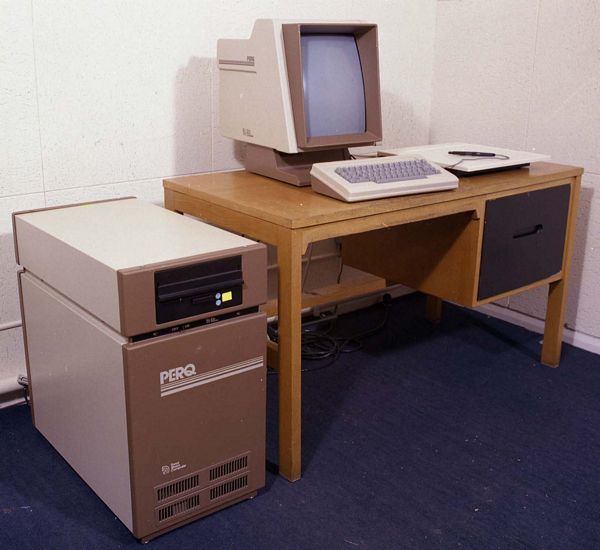 blisscast.wordpress.com
blisscast.wordpress.com
Let’s continue once again our magical trip into GUI Wonderland, and leave timesharing behind with the extremely capable Three Rivers / ICL PERQ and its stunning graphical capabilities! If you want to come with us, feel free to check this article out! Disponibile anche in 🇮🇹
Have you ever wondered if it's true you can instantly get malware?
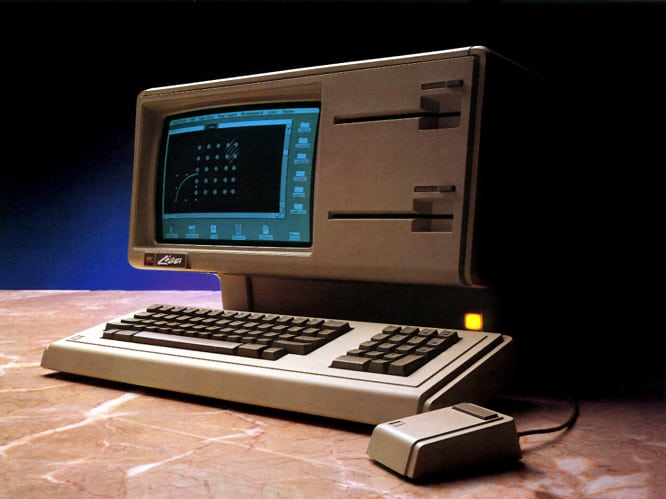 blisscast.wordpress.com
blisscast.wordpress.com
Let’s continue our marvelous trip into GUI Wonderland, where we’ll learn 80s computing alongside our trusty Apple Lisa, the first personal computer with a GUI! Disponibile anche in 🇮🇹
Examples: Commodore, Amiga, Atari, Apple, IBM. Maybe Atari? I see someone’s using Macintosh.
 blisscast.wordpress.com
blisscast.wordpress.com
Let’s have a look at the very first commercial computer with a graphical user interface, called **Xerox Star**, which was the successor of the Xerox Alto! What did its marvelous GUI look like? Was it ground-breaking and easy to use as we’d expect? Or, perhaps, was it too ahead of its time? Well then, let’s find out! Disponibile anche in 🇮🇹
 youtu.be
youtu.be
Kevin Noki - a german maker - recreates a mac plus with use of 3d printing. Calls it a brewintosh. Very impressive work.

RETROKOMPOTT’s interview of the week (in German), this time with Eckhard Kruse, programmer and creator of Ballerburg II, which has some fame in Germany. #ballerburg #atari #retrokompott https://youtu.be/55vWqoeOPUE?t=11002
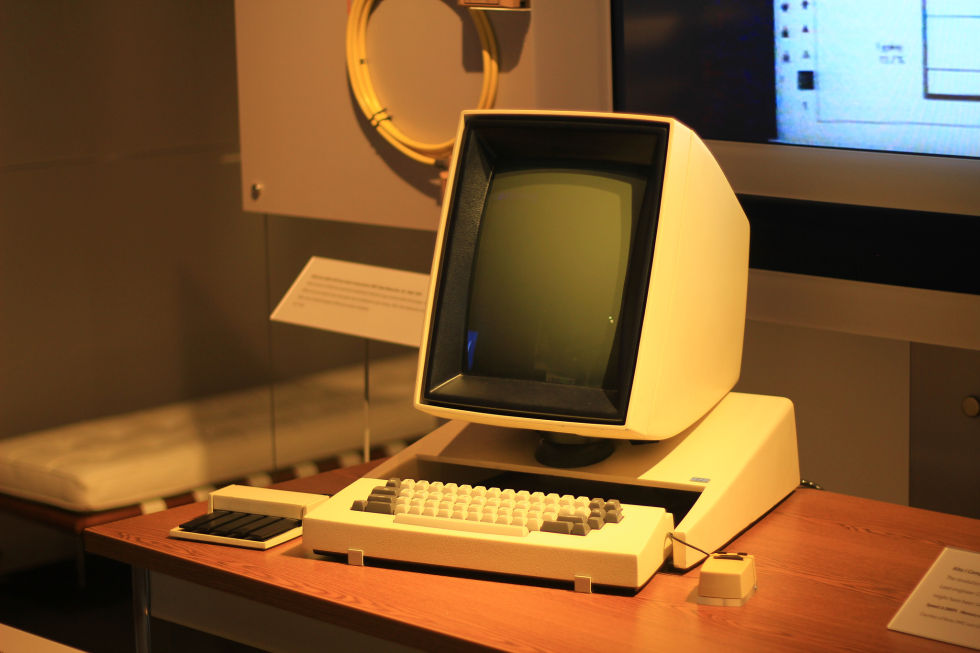 blisscast.wordpress.com
blisscast.wordpress.com
Can you imagine a time before the Graphical User Interface, when you could only operate a computer with abstract-looking text instead of using simple menus, and it was unheard of to use the oh-so-common mouse? A time when computers were harder to learn, and even harder to master? Well then, join us in our splendid trip where we’ll discover one of the very first GUIs in a personal computer, found on the Xerox Alto! Disponibile anche in 🇮🇹

The source code for the desktop & shell replacement got published by Gereon Steffens: https://github.com/gereons/gemini/ - the source represents a previously unpublished snapshot from mid 1991. First forks appeared that got it compiled, e.g. from Thorsten Otto: https://github.com/th-otto/gemini Gemini & Mupfel run on Atari TOS/MagiC/Geneva
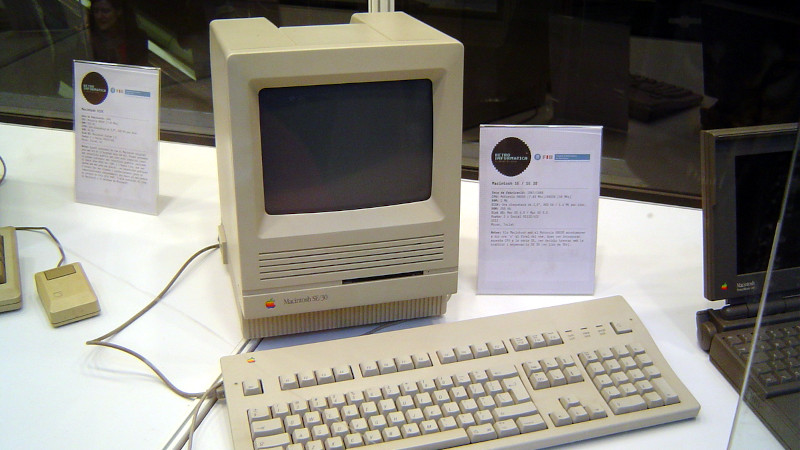 hackaday.com
hackaday.com
 www.youtube.com
www.youtube.com
cross-posted from: https://lemmy.capebreton.social/post/557460 > This three part documentary covers the lifetime and story of the man who was robbed from being Bill Gates, Gary Kildall. > > Dive into the untold story of Gary Kildall, the overlooked genius who laid the foundation stones of the personal computing revolution with his groundbreaking CP/M operating system. > > In this eye-opening exposé, we unravel the momentous journey of a tech maestro who could have been in the limelight, akin to Bill Gates, but was tragically edged out by the fierce market strategies of Microsoft and IBM. Uncover the dramatic twists and the bitter rivalry that ensued as MS-DOS controversially eclipsed CP/M, bringing a sad and abrupt halt to Kildall's soaring career. > > Watch as we shed light on a saga brimming with innovation, rivalry, and heartbreak, echoing the turbulent early days of the software industry. > > Don't miss this deep dive into the life of a visionary who should have been etched in history as a titan of the tech world - ***Gary Kildall: the man who should have been Bill Gates***. > > #GaryKildall #CPM #DigitalResearch #TechHistory #UntoldStories >

Is this machine too new for this sub? Recently acquired the holy grail of Slot A: Athlon 1GHz. Very proud of this machine. I have wanted one for years.

This is my replica Apple-1 with mostly period-correct components. Love this thing

Found a terminal at an art-thing. I wrote a message on it. [See OP @ Mastodon for followup] [@retrocomputers](https://lemmy.world/c/retrocomputers)

Heya! I thought I'd mention that I've been doing a bunch of development on the optical Timex Datalink watches! I have been carefully sniffing data from the original Timex software with a logic analyzer, and have fully reverse engineered every Datalink protocol, the serial Notebook Adapter, and even the CRT syncing graphics! This means that every Datalink device, including every Timex and Motorola watch, all PDAs, and the funny e-BRAIN talking toy is supported! For those that aren't familiar, the Timex Datalink is a watch that was introduced in 1994 that is essentially a small PDA on your wrist. The early models (supported by this software) have an optical sensor on the top of the face that receives data via visible light.  The original data transfer method involves [drawing patterns of lines on a CRT monitor](https://www.youtube.com/watch?v=p3Pzxmq-JLM) for the watch to receive with the optical sensor. CRTs use electron beams that draw scan lines one-by-one from top to bottom, then it returns to the top and repeats for the next frame. This means that the electron guns turn on when its drawing a white line, and and turn off when its drawing the black background. This produces flashing light as the graphics are drawn, which is ultimately received by the optical sensor and decoded by the Timex Datalink device.  For laptop users, Timex also offered the Datalink Notebook Adapter. Instead of using a CRT monitor, the Notebook Adapter simply flashed a single LED light. This adapter is fully supported by the Timex Datalink software, and sends the same data as a CRT.  However, Notebook Adapters are rare and expensive now, so I reverse-engineered one! Here's my timex_datalink_client Ruby library communicating with my DIY Datalink Notebook Adapter to emit data to a Timex Datalink watch!  And if you want to try the reverse-engineered CRT graphics, I got you covered! I reverse-engineered that, too!  As a fun tidbit, these watches are flight certified by NASA and is one of four watches qualified by NASA for space travel! Here's a shot of James H. Newman wearing a Datalink watch on the Space Shuttle for STS-88!  Here is my Ruby library with all options for all watches reverse-engineered into a tidy model-based syntax! - https://github.com/synthead/timex_datalink_client Here is a Notebook Adapter emulator that is fully compatible with all Timex software on old and new machines, and also works with my library too! - https://github.com/synthead/timex-datalink-arduino And if you have an anchor that happens to contain an electron beam and wanna try it, here's my library for drawing graphics to a CRT to transfer data! - https://github.com/synthead/timex_datalink_crt This has all been done over months of careful effort with lots of VMs, Pentium machines, Windows 98SE, logic analyzers, and solving data puzzles little by little. On July 4th, 2023, I'm proud to announce that I have reverse-engineered every Datalink device with 100% feature compatibility! This is definitely a passion project by all means, and I thought I'd pop in and share this passion with y'all! Enjoy!
Hi everyone! I just found out about this sub and am happy to be subscribed. Just wondering if you all watch YouTube videos on the subject. I really like Adrian’s Digital Basement and UsagiElectric. I’m very interested in the vacuum tube computers from the latter and trying to figure out how those work! Does anyone have any recommendations for other channels with a similar sort of educational-ish style? I like being not told exactly wtf is happening with the electronics but the diagnostic and repair and explanation parts are the best! Anyways thanks for reading!

Attended the SoCal Linux Expo last year and saw this gem. An Apple II GS with a signature from Woz himself