startpage

i built this clean startpage extension (replaces blank new windows/tabs in browsers) and i just wanted to spread the word: https://marketing.startyparty.dev (this is the marketing site), explains what it is and all that. startyparty is a dynamic start page extension for your browser, incorporating the latest articles, media, tech, games, features and content. the app itself is available directly at: https://startyparty.dev would love some feedback on it! sry for the shilling; just proud of her. the discord is here if you wanna show some love or say what's up: https://discord.gg/RN2CeJZ4a6
 marketing.startyparty.dev
marketing.startyparty.dev
launched a new extension and now marketing site to pair - hope yall like it
 startyparty.dev
startyparty.dev
made a new start page extension for firefox: https://addons.mozilla.org/en-US/firefox/addon/startyparty/ hope you like it

v2 complete rebuild of startpage I use [startpage v2 - (https://s.marko.tech)](https://s.marko.tech)
# Awesome Startpage [](https://awesome.re) > When you start your web browser, at least one web page is opened automatically. This page is called Startpage. A Startpage can be set to specific websites or can be customized as you like. Here you will find a curated list of customized Startpages. ## Contents - [Projects](#projects) - [GitHub Pages](#github-pages) - [Hosted](#hosted) - [Static](#static) - [Firefox Specific](#firefox-specific) - [Chrome Add-Ons](#chrome-add-ons) - [Firefox Add-Ons](#firefox-add-ons) - [Links](#links) - [Contributing](#contributing) --- ## Projects ### GitHub Pages - [Bento](https://github.com/MiguelRAvila/Bento) - Bento is an local/self-hosted tile-based clean startpage. - [Chevron](https://github.com/kholmogorov27/chevron) - Chevron is an animated, minimalistic and highly customisable startpage. Available in Static, Hosted and Github Pages options. - [Dashy](https://github.com/Lissy93/dashy) - Feature-rish, self-hosted start page for your browser or homelab. - [fluidity](https://github.com/PrettyCoffee/fluidity) - Super smooth and stylish startpage. Tuned aesthetic. - [Prismatic-Night](https://github.com/dbuxy218/Prismatic-Night) - Pretty sophisticated startpage, hosted on GitHub Pages. - [_traichu](https://github.com/Tressley/_traichu) - A simple, semantic start page built with HTML, CSS, and a mouse-sized bit of JavaScript. - [Yet another generic startpage](https://github.com/PrettyCoffee/yet-another-generic-startpage) - Classic startpage layout. Extensive customizability. ### Hosted - [Excalith Start Page](https://github.com/excalith/excalith-start-page) - A Terminal-inspired, clean, feature-rich and customizable start page for geeks. - [flame](https://github.com/pawelmalak/flame) - Its design is inspired (heavily) by SUI. Flame is very easy to setup and use. - [Galax's Startpage](https://github.com/Galax028/startpage) - A minimal startpage made in React.js with customizable bookmarks. - [Heimdall](https://github.com/linuxserver/Heimdall) - Server-service based application orientated dashboard. - [Jump](https://github.com/daledavies/jump) - Self-hosted startpage designed to be simple, stylish, fast and secure. - [Minimalist-Startpage](https://github.com/ropoko/Startpage) - Minimalist startpage with light/dark theme, also useful to change between searchers. - [Modular Grid Page](https://github.com/timothypholmes/startup-page) - Modular Grid Start Page for your Browser. - [Nordic Goose](https://github.com/PrettyCoffee/nordic-goose) - Nordic goose is a new tab extension (aka startpage) with nord colors and a dancing goose. - [Organizr](https://github.com/causefx/Organizr) - Organizr allows you to setup "Tabs" that will be loaded all in one webpage. - [pomme-page](https://github.com/kikiklang/pomme-page) - Pretty cool startpage with colorful tiles. - [root](https://github.com/imreyesjorge/root-startpage) - Root is a start-page aimed to simplicity and elegance. - [startertab](https://github.com/allister-grange/startertab) - A custom new tab page, keeping all the best info handy. - [startpage-zwei](https://github.com/Thomashighbaugh/startpage-zwei) - Startpage for your browser in Next.js using Typescript and Tailwind.css with Motion Animations ### Static - [aesthetic-startpage](https://github.com/Nainish-Rai/Aesthetic-Startpage) - Aesthetic-minimal startpage with pixel art, available in 4 color themes. - [b-w-kitty](https://github.com/PrettyCoffee/b-w-kitty) - Very creative and customizable startpage, not only for catlovers. - [Chicago Startpage](https://github.com/timothypholmes/start-page-chicago) - Clean startpage with moody video backgrounds. - [grtcdr's startpages](https://github.com/grtcdr/startpages) - grtcdr's awesome collection of clean, good looking, startpages. Love the Nodric one! - [hajimari](https://github.com/toboshii/hajimari) - Hajimari is a beautiful & customizable browser startpage/dashboard with Kubernetes application discovery. - [HeavyRain266's Startpage](https://github.com/HeavyRain266/startpage) - Yet another minimal startpage - [HomeTerm](https://github.com/Jaredk3nt/HomeTerm) - A homepage disguised as a toy terminal. - [Jaredk3nt's homepage](https://github.com/Jaredk3nt/homepage) - Custom homepage for use locally in browser. - [Minimal-StartPage](https://github.com/Nimplex/Minimal-StartPage) - Minimalistic light/darkish startpage - [Modular Startpage](https://github.com/timothypholmes/startup-page) - Grid startpage with many different component panels. - [null](https://github.com/sadparadiseinhell/null) - Another one simple startpage. - [search](https://github.com/l0bsters/search) - Search offers you an tangle of nodes for your bookmarks. - [StartTree](https://github.com/Paul-Houser/StartTree) - A terminal-style home page replicating the tree command, modified from this start page, which no longer exists. - [StartOS](https://github.com/Jaredk3nt/startos) - A different take on startpages. StartOS will bring you back the 90s. - [Tea Green](https://github.com/sadparadiseinhell/tea-green) - Startpage with Weather and To-Do List features. - [the-glorious-startpage](https://github.com/manilarome/the-glorious-startpage/) - A bloated and modern-looking startpage. Responsive, Weather, Dynamic Background and many more. - [Tilde Enhanced](https://github.com/Ozencb/tilde-enhanced) - A minimal startpage for your browser. - [startpage-onedark](https://github.com/AbdelrhmanNile/startpage-onedark) - A minimal customizable startpage with the OneDark color palette. ### Firefox-Specific - [min-nord-firefox](https://github.com/not-a-dev-stein/min-nord-firefox) - A minimalist startpage for Firefox with the Nord color pallette. - [startpage](https://github.com/rajshekhar26/startpage) - Minimalist local startpage with an tidy folder-like view. ### Chrome Add-Ons - [Bonjourr](https://chrome.google.com/webstore/detail/bonjourr/dlnejlppicbjfcfcedcflplfjajinajd) - iOS and open source styled StartPage. Also available for [Firefox](https://addons.mozilla.org/en-US/firefox/addon/bonjourr-startpage/) - [Derigo Dash](https://chrome.google.com/webstore/detail/derigo-dash/aiadgflpmkcihappkfkbgehghkiadnip) - Customize your browser startpage with a user friendly interface - [hexagonTab](https://chrome.google.com/webstore/detail/hexagontab/hjapnkiokjkamfjenbdagacmpkobjlgi) - Save bookmarks to your start page on a unique hexagonal grid. Also available for [Firefox](https://addons.mozilla.org/en-US/firefox/addon/hexagontab/) - [New Tab Redirect](https://chrome.google.com/webstore/detail/new-tab-redirect/icpgjfneehieebagbmdbhnlpiopdcmna) - Allows a user to provide the URL of the page that loads in a new tab. - [mue](https://github.com/mue/mue) - Fast, open and free-to-use new tab page for modern browsers. - [deepjyoti30's Startpage](https://github.com/deepjyoti30/startpage) - A minimal starpage for Chrome and Firefox. - [nightTab](https://chrome.google.com/webstore/detail/nighttab/hdpcadigjkbcpnlcpbcohpafiaefanki) - A highly customisable neutral new tab page accented with a chosen colour. Also available for [Firefox](https://addons.mozilla.org/en-US/firefox/addon/nighttab/). ### Firefox Add-Ons - [startpage](https://addons.mozilla.org/en-US/firefox/addon/square-startpage/) - Overrides the browser's newtab-page with a custom startpage. ## Links - [/r/startpages](https://www.reddit.com/r/startpages/) - [/r/unixporn](https://www.reddit.com/r/unixporn/) ## Contributing - [contribution guidelines](https://github.com/jnmcfly/awsome-startpage/blob/master/CONTRIBUTING.md)

# HomeTerm A homepage disguised as a toy terminal!  - Dynamic prompt to interact with bookmarks - Built in Google search - Multiple themes with command for switching easily - Command history for repeating commands easily - Stores bookmarks on your machine so they persist past your session ## Available Commands Here are the currently available commands that can be run on the terminal. | Command | usage | description | | -------- | --------------------------------- | ------------------------------------------------------------------------------------------------------------------------------------------------------------------------------------ | | `ls` | `ls [<path to dir>]` | List children of current working directory or given directory. | | `tree` | `tree [<path to dir>]` | Lists all children of current working directory or given directory in tree format | | `cd` | `cd [<path>]` | Move into given directory. If no path given move to root. | | `open` | `open <path to link>` | Open a link in a new tab. | | `touch` | `touch <path to link> <url>` | Create a new link | | `mkdir` | `mkdir <path to dir>` | Create a new directory | | `rm` | `rm <path to link>` | Delete link | | `rmdir` | `rmdir <path to dir>` | Delete dir and all contents | | `search` | `search [-e] ["<search string>"]` | Search with given search string (Must be in quotes to capture multiple words). Supply `-e` with a search URL or pre-defined engine (`ddg`, `google`, `bing`) to change search engine | | `clear` | `clear` | Clear the terminal of past commands. | | `theme` | `theme [<theme name>]` | Change theme. | | `mv` | `mv <source path> <target path>` | "Move" file or directory. Allows for renaming/moving resources within the file tree. | | `edit` | `edit <link path> <url>` | Change the URL value for a given link. | | `help` | `help [<command>]` | Get information on commands. | ## Theming  TermForm supports custom terminal themeing and some cool built-in themes. - Dark & Light Default - Grey scale Dark - LaserWave - Nord - Dracula The theming for the site is done through css variables. To add your own theme just: - add a new class for your `<body>` with the name you want your theme to be called - add all of the existing variables with your theme values. (Theme variable defaults can be found under the :root definition) - add the class name to the `THEMES` array in `src/cli.js` so the terminal knows about it You should now be able to switch to your theme using the terminal! > Feel free to submit PRs or open issues to get _popular_ themes added to this project! ## Fixing issues Your TermPage file structure is stored in your browsers LocalStorage, if you encounter any bugs you can solve them by either modifying _(open an issue for help)_ or deleting your LocalStorage. **Please submit isses for any bugs you find!** ## Roadmap ### Features - ~~`edit` command for changing urls~~ - ~~`mv` to rename dir and link names~~ - `export` and `import` for sharing your file structure with other machines - ~~Tree view for `ls`, and url view for `ls`~~ - ~~Add flags for search to change search engine~~ - Tab complete for commands and paths ### Themes - ~~NightOwl~~

 # StartTreeV2 StartTreeV2 is a custom start page for your browser, also it's: - 🆓 **Free**: hosted on Github pages - 🔒 **Private**: no database, saved via url - ⚡ **Lightweight**: zero dependencies → Start [HERE](https://alexw00.github.io/StartTreeV2/) ## Guides <details> <summary>✏️ Configuring</summary> <br/> To enter edit mode, click on the cog icon in the top right corner. #### Adding elements Click the (+) buttons to add new elements: <img src="https://user-images.githubusercontent.com/55558407/144808650-48c147ee-fcb0-4521-8c35-1e6ebdf31390.gif" alt="adding elements gif" height="400"> #### Editing elements <details> <summary> Search engine URLs</summary> Google search url: <code>http://www.google.com/search?q=</code><br/> DuckDuckGo search url: <code>https://duckduckgo.com/?q=</code> </details> Click on elements you would like to edit: <img src="https://user-images.githubusercontent.com/55558407/144808770-7745d0e2-2a61-4c20-961a-ab97eaca9ef9.gif" alt="editing elements gif" height="400"> #### Moving elements Drag and drop elements you would like to move: <img src="https://user-images.githubusercontent.com/55558407/144809074-4bc1c042-2b51-4d9e-8292-ac762c0c4aff.gif" alt="moving elements gif" height="400"> #### Saving your StartTree Click on the top right check button to **copy** and **go** to your new URL. Pro tip: Use an url-shortener to shorten the link: [TinyUrl](https://tinyurl.com/app) <img src="https://user-images.githubusercontent.com/55558407/144816485-950816b1-6353-45d0-b50f-a440c6e69011.gif" alt="saving starttree" height="400"> </details> <details> <summary>⚙ Setting as default</summary> <br/> Once you configured your StartTree and **copied** its URL, you can set it as your default browser page. #### 🦊 Firefox Set as **home page**: [Guide](https://support.mozilla.org/en-US/kb/how-to-set-the-home-page) Set as **new-tab page**: Download the extension [New Tab Override](https://addons.mozilla.org/de/firefox/addon/new-tab-override/) and set it as "custom url" #### 🔴 Chrome Set as **home page**: [Guide](https://support.google.com/chrome/answer/95314?hl=en&co=GENIE.Platform%3DAndroid) Set as **new-tab page**: Download the extension [Change new tab](https://chrome.google.com/webstore/detail/change-new-tab/mocklpfdimiadpbgamlgehpgpodggahe?hl=de) and set it as "URL address" #### 🧭 Safari Set as **home/new-tab page**: [Guide](https://support.apple.com/de-de/guide/safari/ibrw1020/mac) </details> ## Featured <a href="https://www.producthunt.com/posts/starttreev2?utm_source=badge-featured&utm_medium=badge&utm_souce=badge-starttreev2" target="_blank"><img src="https://api.producthunt.com/widgets/embed-image/v1/featured.svg?post_id=327867&theme=dark" alt="StartTreeV2 - A $tree styled start page generator. | Product Hunt" style="width: 250px; height: 54px;" width="250" height="54" /></a> ## Development The current version is stable and tested in Firefox, Chrome and Safari. If you want to contribute, feel free to make a pull request. Please keep it simple and lightweight. <details> <summary>Adding themes</summary> 1. Create a new .css file in [/themes](https://github.com/AlexW00/StartTreeV2/tree/master/themes), which follows the same structure as the existing ones (most of them were generated using [Pywal](https://github.com/dylanaraps/pywal)). 2. Add a new entry **at the end** of the `THEMES` array in [theme-changer.js](https://github.com/AlexW00/StartTreeV2/blob/master/js/views/tree/themechanger/theme-changer.js) 3. (make a pull request) </details> ## Credits StartTreeV2 is based on a static website generated using [StartTree](https://github.com/Paul-Houser/StartTree). Huge Thanks @Paul-Houser for creating such an awesome project! How StartTreeV2 differs from StartTree: The original version is a python program, which generates a static html page based on a yaml config. This version is a website hosted on Github pages, which means you do not have to host it yourself. To configure your tree, I added a web editor, which allows editing the tree directly in the browser. That means you do not have to write a yaml config and recompile the page every time you want to make a change. Your configuration data is stored in the url, which you simply copy once you are done with your configuration.

<img src="assets/logo.png" align="left" width="180px" height="180px"/> <img align="left" width="0" height="192px" hspace="10"/> > <a href="https://muetab.com/">Mue</a> [](/LICENSE) [](https://discord.gg/zv8C9F8) []() <br> [](https://microsoftedge.microsoft.com/addons/detail/aepnglgjfokepefimhbnibfjekidhmja) [](https://addons.mozilla.org/firefox/addon/mue) [](https://chrome.google.com/webstore/detail/mue/bngmbednanpcfochchhgbkookpiaiaid) Mue is a fast, open and free-to-use browser extension that gives a new, fresh and customisable tab page to modern browsers. <br> ## Table of contents - [Table of contents](#table-of-contents) - [Screenshots](#screenshots) - [Features](#features) - [Planned Features](#planned-features) - [Installation](#installation) - [Chrome](#chrome) - [Firefox](#firefox) - [Edge (Chromium)](#edge-chromium) - [Whale](#whale) - [Other](#other) - [Development](#development) - [Translations](#translations) - [Credits](#credits) - [Developers](#developers) - [Translators](#translators) - [Contributors](#contributors) - [Resources](#resources) ## Screenshots   ## Features - Fast and free - Supports multiple browsers - Actively developed and open source - Automatically updating [API](https://github.com/mue/api) with new photos, quotes and offline mode - Widgets such as search bar, weather, quick links, clock, date, quote, greeting - Settings - enable/disable various features and customise parts of Mue - Navbar with copy button, favourite background, notes feature etc - [Marketplace](https://github.com/mue/marketplace) - download custom photo packs, quote packs and preset settings made by the community ### Planned Features Please see our [roadmap](https://trello.com/b/w7zhS7Hi/mue-50). ## Installation _A demo of the tab can be found [here](https://demo.muetab.com), and the latest GitHub commit build [here](https://mue.vercel.app)_ ### Chrome [](https://chrome.google.com/webstore/detail/mue/bngmbednanpcfochchhgbkookpiaiaid) <br> [Chrome Web Store](https://chrome.google.com/webstore/detail/mue/bngmbednanpcfochchhgbkookpiaiaid) ### Firefox [](https://addons.mozilla.org/firefox/addon/mue) <br> [Firefox Add-ons](https://addons.mozilla.org/firefox/addon/mue) ### Edge (Chromium) [Microsoft Edge Addons](https://microsoftedge.microsoft.com/addons/detail/aepnglgjfokepefimhbnibfjekidhmja) ### Whale [Whale Store](https://store.whale.naver.com/detail/ecllekeilcmicbfkkiknfdddbogibbnc) ### Other [GitHub Releases](https://github.com/mue/mue/releases) ## Development Please see the [documentation](https://docs.muetab.com/development#mue-tab). ### Translations [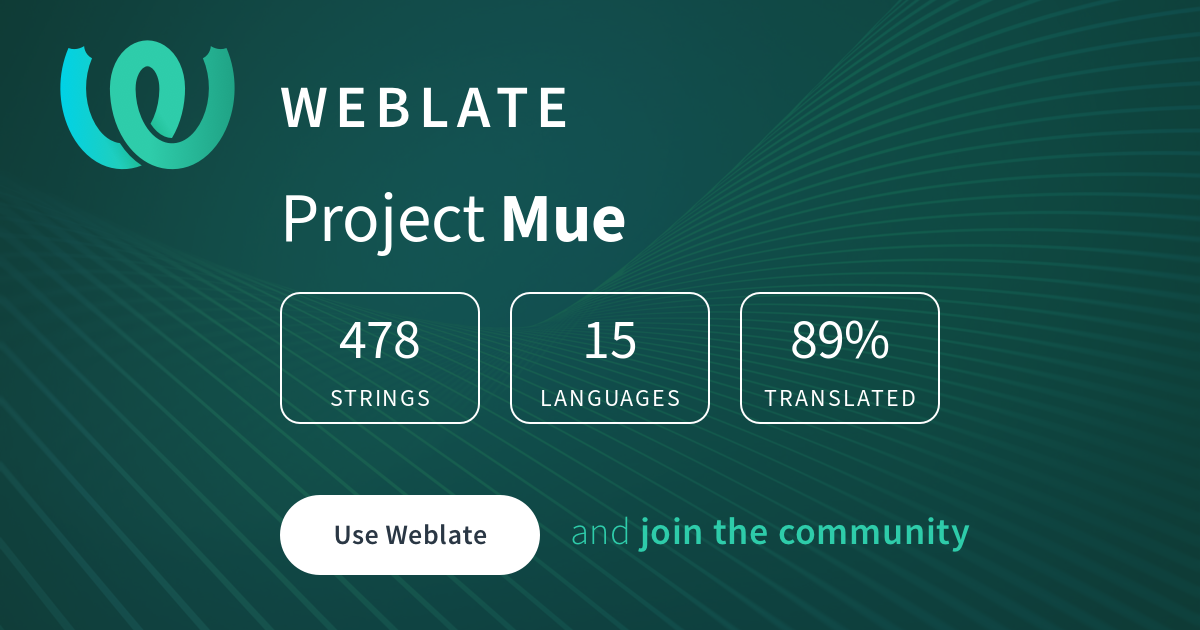](https://hosted.weblate.org/engage/mue/) ## Credits ### Developers [David Ralph](https://github.com/davidcralph) - Lead development, photographer <br/> [Alex Sparkes](https://github.com/alexsparkes) - Name, lead design, photographer <br/> [Isaac Saunders](https://github.com/eartharoid) - QA, development, photographer <br/> [Wessel Tip](https://github.com/Wessel) - Development <br/> ### Translators [Wessel Tip](https://github.com/Wessel), [Heimen Stoffels](https://github.com/Vistaus) - Dutch <br/> [Alex Sparkes](https://github.com/alexsparkes), [Maxime](https://github.com/exiam) - French <br/> [Anders](https://github.com/FuryingFox) - Norwegian <br/> [Pronin Egor](https://github.com/MrZillaGold) - Russian <br/> [Vicente](https://github.com/Vicente015) - Spanish <br/> [Austin Huang](https://github.com/austinhuang0131) - Chinese (Simplified) <br/> [FreeFun](https://github.com/xXFreeFunXx) - German <br/> [Aksal](https://github.com/aksalsf) - Indonesian <br/> [Kağan Can Şit](https://github.com/KaganCanSit) - Turkish <br/> efeaydal - Turkish <br/> ### Contributors Many thanks to the photographers [here](https://api.muetab.com/images/photographers) for letting us use their wonderful photographs. And finally, a big thank you to all the other [contributors](https://github.com/mue/mue/graphs/contributors)! ### Resources [Pexels](https://pexels.com), [Unsplash](https://unsplash.com) - Stock photos used for offline mode <br/> [Undraw](https://undraw.co) - Welcome modal images <p>This project is supported by:</p> <p> <a href="https://www.digitalocean.com/"> <img src="https://opensource.nyc3.cdn.digitaloceanspaces.com/attribution/assets/SVG/DO_Logo_horizontal_blue.svg" width="201px"> </a> </p>

# Chevron [](/LICENSE.md)  <p align=center> <img width="80%" src="https://i.imgur.com/Wa7HcuW.png"> </p> <p align=center> Сhevron is a <i>powerful</i> and highly <i>functional</i> startpage integrated with chatGPT<br/> and hidden under the super <i>minimalistic</i> and <i>animated</i> design </p> <p align=center> available in <i>static</i>, <i>hosted</i> and <i>github pages</i> options </p> <p align=center> <font size=4> <a href="https://kholmogorov27.github.io/chevron/">Live Demo</a> | <a href="https://github.com/kholmogorov27/chevron/releases/latest">Download</a> | <a href="#installation">Installation</a> </font> </p> ## Content - [Features](#features) - [Screenshots](#screenshots) - [Installation](#installation) <font size=2> - [Static _<sup>(recommended)</sup>_](#static-recommended) - [Hosted](#hosted) - [GitHub Pages](#github-pages) </font> - [Usage](#usage) <font size=2> - [Macros and commands](#macros-and-commands) - [Macros menu](#macros-menu) - [Hotkeys](#hotkeys) - [ChatGPT](#chatgpt) </font> - [Configuration](#configuration) <font size=2> - [Settings](#settings) - [config.js](#configjs) </font> - [TODO](#todo) - [Technologies](#technologies) ## Features autosuggestions, history, macros and commands, macros menu, hotkeys, chatGPT integration, currency converter, calculator, animated and minimalist design ## Screenshots <table> <tbody> <tr> <td colspan=2> <img width="100%" src="https://thumbs.gfycat.com/SizzlingAcrobaticArmadillo.webp"/> </td> </tr> <tr> <td> <img src="https://i.imgur.com/7j0f88w.png"/> </td> <td> <img src="https://i.imgur.com/eaBEk6m.png"/> </td> </tr> <tr> <td> <img src="https://i.imgur.com/0bNz1vL.png"/> </td> <td> <img src="https://i.imgur.com/TSY3T6k.png"/> </td> </tr> <tr> <td> <img src="https://media4.giphy.com/media/v1.Y2lkPTc5MGI3NjExNWZmMTY3YmI1YzkxMDMyNDhmZmFhMTAzZTc2MTcwZWM1NDZiNGJiZSZjdD1n/libdVLG7NrsRv9LYAJ/giphy.gif"/> </td> <td> <img src="https://media3.giphy.com/media/v1.Y2lkPTc5MGI3NjExNzc3ZDI3NTczNWMyMzcyMjUxMmEzNmVhNGIzMTcwYmYyNDZhOTk2MCZjdD1n/P6sYvkQHOpjVTGhZHv/giphy.gif"/> </td> </tr> <tr> <td colspan=2 align=center> <img src="https://media0.giphy.com/media/v1.Y2lkPTc5MGI3NjExY2YyOTI3Yzg3NWU2MzhkZjBjZWVjN2EzMTY2YzNlNGIzZDQzNmVkZiZjdD1n/FoIvawvfxuoQ2IMZ8H/giphy.gif"/> </td> </tr> </tbody> </table> ## Installation You can set Chevron as the homepage (in the browser settings) or the new tab (you will need a custom tab extension). <a id="focus-problem"></a> > **Warning** > If you want the app itself to be focused when opening a new tab and not the address bar, > I recommend [this](https://chrome.google.com/webstore/detail/new-tab-redirect/icpgjfneehieebagbmdbhnlpiopdcmna) extension in tandem with the [hosted](#hosted) or [github pages](#github-pages) installation method for all chromium based browsers (_Google Chrome, Microsoft Edge, Brave, Opera, Vivaldi etc_) There are a few ways to install Chevron: ### Static _<sup>(recommended)</sup>_ > This method is **recommended** because it doesn't depend on your internet connection or any remote servers, and the UI will be loaded instantly. > Some browser and extensions might have [the focus problem](#focus-problem) 1. Download [the latest release](https://github.com/kholmogorov27/chevron/releases/latest) 1. Unzip the archive in any convenient place ### Hosted > This method is useful when you want to fix [the focus problem](#focus-problem) or for any other reason the _Local file_ method doesn't work for you > **Note** > This method assumes that you have [Node.js and npm](https://nodejs.org/en/download/) installed on your PC 1. Clone this repository 1. [Build](#build) 1. Install node-(_windows/linux/mac_) _for Windows:_ ```bash npm install -g node-windows && npm link node-windows ``` _for Linux:_ ```bash npm install -g node-linux && npm link node-linux ``` _for Mac:_ ```bash npm install -g node-mac && npm link node-mac ``` 1. Register the local server as a system service > **Note** > Administrator privileges are required to run this command _for Windows:_ ```bash npm run register_windows ``` _for Linux:_ ```bash npm run register_linux ``` _for Mac:_ ```bash npm run register_mac ``` This operation will create a service in your system to run the server on startup. To uninstall the service, run the command again. After you register the server, you will be able to access Chevron on **_localhost:8000_** ### GitHub Pages > This method **isn't recommended** because it depends on your internet connection and GitHub servers 1. Fork this repository 1. Go `Settings` → `Pages` → <code>Branch: <i>"gh-pages"</i></code> → `Save` 1. Wait until your link will appear ## Build > **Note** > [Node.js and npm](https://nodejs.org/en/download/) are required 1. Install dependencies ```bash npm install ``` 1. Build ```bash npm run build ``` After building, you can find all the necessary files in the `/dist` folder ## Usage To use Chevron's main functionality, just type something (you don't need to worry about focus on the input field, it is always in focus at the right moment). As soon as you type something, the query will be parsed and suggestions will be given. Suggestions generates from history and autosuggestion engine. You can limit number of suggestions for each source is settings. By default, you will be redirected to the search page of the search engine, however if the query matches a trigger of a macro, redirecting to this query will take you to the URL, specified in macro properties (`url` property). - #### **Macros and commands**:<br/> _<span style="color: orange">Macro</span>_ is something like a bookmark. It helps access your frequently visited websites.<br/> To use a macro, your query must match one of its triggers. <pre><span style="color: grey">></span> <span style="color: orange">gh</span></pre> _<span style="color: limegreen">Command</span>_ is an addition to macros. With commands you can implement some website logic by modifying the URL.<br/> To use a command, you need to put the command after a trigger of a macro (the command must be defined in the global and macro commands lists). Everything going after a command is _<span style="color: steelblue">argument</span>_. <pre><span style="color: grey">></span> <span style="color: orange">so</span><span style="color: limegreen">?</span><span style="color: steelblue">how to parse html with regex</span></pre> To ignore macros and force using search engine press <kbd><font size=3>Ctrl</font></kbd> - #### **Macros menu**: Macros can be pinned to macros menu. **_Controls_**: - **open/close**: - the _macros menu toggle button_ in the right bottom corner > **Note** > The macros menu toggle button will appear only on hover after you click it at least once - <kbd><font size=3>RMB</font></kbd> - <kbd><font size=3>Shift</font></kbd> - **navigation**: - <kbd><font size=3>←</font></kbd> <kbd><font size=3>→</font></kbd> - mouse wheel - drag - #### **Hotkeys**: You can use hotkeys to quickly call macros which have `key` property. <kbd><font size=3>Shift</font></kbd> + \<**key**\> > macro must be `pinned` - #### **ChatGPT**: Before using ChatGPT you need to specify your [OpenAI API key](https://platform.openai.com/account/api-keys) in `Settings` → `Query` → `AI` → `Api key`. > the key is stored locally on your computer To use ChatGPT integration double press <kbd><font size=3>Space</font></kbd> after you typed a query. ## Configuration ### Settings You can configure main functionality of the app in **Settings**. To open **Settings**, click on the _gear icon_ in the top right corner. You can click the _show/hide_ icon at the bottom of the **Settings** window to show advanced settings. > **Note** > The gear icon will appear only on hover after you visit **Settings** at least once ### config.js You can edit **_Macros_** and **_Commands_** only in the `/config.js` file yet. `/config.js` contains a single JS object named **CONFIG** which has 3 properties: - **macros** `Array` structure: ```javascript { name: string, // macros name category: string, // category of the macros url: string, // full macros URL normalisedURL: string, // normalised URL (secondLevelDomain + '.' + firstLevelDomain) triggers: [ string, ... ], // list of triggers commands: { // commands of the macro [type]: { // {@} - macros URL // {$} - command argument template: string, // URL template description (optional): string // description of the command for this macros } }, bgColor: complexColor, // background color textColor: string, // text color pinned: boolean, // is the macros pinned in the Macros Menu key: (optional): string, // hotkey ('key' + <keyName>) icon: (optional): string // the name of the icon in the "/icons.js" file } ``` - **commands** `Array` structure: ```javascript { type: string, // command type (name) trigger: string // command trigger (preferably a symbol) } ``` - **engines** `Object` structure: ```javascript { name: string, // engine name bgColor: complexColor, // background color textColor: string, // text color types: { // query, calculator, currency, ... [type]: { // {@} - raw query (what user typed) // {$} - parsed query (what is in the query field) template: string // URL template } } } ``` Because of the limitations of the CORS policy, macros icons must be stored in `/icons.js` in the `ICONS` object. You can put there any valid HTML SVG as a string > **Warning** > be aware of quotes ## TODO - [ ] The _"Legacy"_ mode - [x] Macros menu toggle button - [ ] Weather widget - [ ] Settings description - [ ] Redirect button - [x] Force search engine on <kbd>Ctrl</kbd> - [ ] Fix transition animations - [ ] Macros and Commands editor - [ ] Macros Menu categories - [ ] Localisation - [x] LocalStorage reset buttons - [ ] Refactor search engines system - [ ] Time settings ## Technologies - [React](https://reactjs.org/) - MUI ([Joy UI](https://mui.com/joy-ui/getting-started/overview/)) - [Framer-motion](https://www.framer.com/motion/) - [Splide](https://splidejs.com/) - [Vite](https://vitejs.dev/) > <font size=2 color=grey>JS, CSS, HTML, <a href="https://github.com/Myndex/SAPC-APCA">APCA</a> (from <a href="https://colorjs.io/">color.js</a>)</font> --- <p align=center> inspired by <a href="https://github.com/xvvvyz/tilde">Tilde</a> </p>

<h1 align="center"> <a href="https://bonjourr.fr"><img src="https://raw.githubusercontent.com/victrme/Bonjourr/master/src/assets/bonjourr.png" width="50%" alt="Bonjourr's website"></a> </h1> Bonjourr is a home page for your Internet browser inspired by the looks of iOS.<br> While it aims to look and feel minimal, it still brings you lots of options to customise it to your liking. Here's some features: - 🍏 iOS design language - 🏞 Dynamic 4K backgrounds that change according to the mood of the day - ⚡️ Fast & lightweight! - 🔎 Search bar (compatible with all search engines) - 🕰 Analog clock with multiple clock faces - 🌤 Weather - 🔗 Quick Links - 👋 Greets you by your name - 🌘 Dark mode - 🥖 Emoji as favicon - 🧑💻 Custom CSS styling - 📝 Custom fonts - 🔒 Privacy focused - 🌎 Multilanguage <br> ## 🚀 Install Bonjourr! <div> [Chrome](https://chrome.google.com/webstore/detail/bonjourr-%C2%B7-minimalist-lig/dlnejlppicbjfcfcedcflplfjajinajd?hl=fr&authuser=0) • [Firefox](https://addons.mozilla.org/fr/firefox/addon/bonjourr-startpage/) • [Edge](https://microsoftedge.microsoft.com/addons/detail/bonjourr-%C2%B7-minimalist-l/dehmmlejmefjphdeoagelkpaoolicmid) • [Safari](https://bonjourr.fr/use-bonjourr#-safari-desktop) • [or try it online](https://online.bonjourr.fr) </div> <br> ## 👋 Get in touch Check out [our Telegram group](https://t.me/BonjourrStartpage) where we discuss ideas, features and bug reports. You can also [send us an email](mailto:bonjourr.app@protonmail.com) or follow us [on Twitter](https://twitter.com/BonjourrTeam/) :) <br> ## ✍️ Contribute Here's a list of things you can do to help us out: - Give us feedback (positive and negative!) on how you use Bonjourr - Suggest new features or improvements of the existing ones - Create new [CSS snippets](https://bonjourr.fr/docs/styles) or [custom profiles](https://bonjourr.fr/profiles) - [Translate](https://bonjourr.fr/help#-translations) to a new language, or complete an existing one - Contribute to [our website](https://github.com/morceaudebois/bonjourr.fr) - Add new quotes (especially non english/french) to [the API](https://github.com/victrme/i18n-quotes) - Suggest new [Unsplash photos](https://bonjourr.fr/misc#-about-backgrounds) <br> ## 🌟 Spread the word! If you just want to say thank you and support our work, here's some ideas: - Tweet what you like about Bonjourr! (tag us, [@BonjourrTeam](https://twitter.com/BonjourrTeam/)) - Leave a review on [Chrome](https://chrome.google.com/webstore/detail/bonjourr-%C2%B7-minimalist-lig/dlnejlppicbjfcfcedcflplfjajinajd?hl=fr&authuser=0), [Firefox](https://addons.mozilla.org/fr/firefox/addon/bonjourr-startpage/) or [Edge](https://microsoftedge.microsoft.com/addons/detail/bonjourr-%C2%B7-minimalist-l/dehmmlejmefjphdeoagelkpaoolicmid) - Add a GitHub Star to the repository ⭐️ <br> ## ☕ Donate If you feel like we've earned it and you want to support independant open source developpers, we'll gladly accept your donations! It motivates us to keep improving Bonjourr and makes it feel more real :) <div> [Our Ko-Fi Page](https://ko-fi.com/bonjourr) • [or donate in crypto](https://commerce.coinbase.com/checkout/095cc203-130d-4e56-9716-3aa10a202d9b) </div> <br> ## 👨💻 Running Bonjourr locally ### Chrome #### Initialize - [Install npm](https://nodejs.org/en/download/) - `npm install -g pnpm` - `pnpm install` #### Build - `pnpm run build` #### Run & watch - `pnpm run chrome` #### Browser extension launch - Go to `chrome://extensions` - Enable Developer mode - Load unpacked and select `/release/chrome` folder ### Firefox - Follow the initialize and build steps from Chrome #### Run & watch - `pnpm run firefox` #### Browser extension launch - Go to `about:debugging#/runtime/this-firefox` - Select "Load temporary Add-on" - Select `manifest.json` in `/release/firefox` folder ### Edge - Follow the initialize and build steps from Chrome #### Run & watch - `pnpm run edge` #### Browser extension launch - Go to `edge://extensions` - Enable Developer mode - Load unpacked and select `/release/edge` folder - Replace manifest with `/src/manifests/edge.json` - And rename `edge.json` to `manifest.json` ### Safari - Follow install steps on the [Safari repository](https://github.com/victrme/Bonjourr-Safari) ### Online - Follow the initialize and build steps from Chrome #### Run & watch - `pnpm run online` #### Web server launch - Open a live server from `/release/online` folder <br> ## 🔧 Built with - Styled with [Sass](https://sass-lang.com/guide) - Scripts with pure JS - Releases bundled with Gulp, [see dependencies](https://github.com/victrme/Bonjourr/network/dependencies) - Our tiny hands 🙌 <br> ## 👀 Authors - **Tahoe Beetschen** · [portfolio](https://tahoe.be) · [GitHub](https://github.com/Tahoooe) - **Victor Azevedo** · [portfolio](https://victr.me) · [GitHub](https://github.com/victrme) <br> ## 🧑💻 Contributors and translations - **🇸🇪 Swedish translation** · [Benjamin Horn](https://benjaminhorn.io/) · [GitHub](https://github.com/beije) - **🇳🇱 Dutch translation** · [Osman Temiz](https://www.reddit.com/user/manllac) - **🇵🇱 Polish translation** · [Mateusz K](https://www.reddit.com/user/DiVine92) & [Jakub Mikuło](https://github.com/jmikulo) - **🇷🇺 Russian translation** · [OemDef](https://www.reddit.com/user/OemDef) - **🇨🇳 Simplified Chinese translation** · Shuhuai Cao · [GitHub](https://github.com/csh980717) - **🇧🇷 Brazilian Portuguese translation** · [Adilson Santos](http://adilsonsantos.netlify.com) · [Github](https://github.com/adilsonfsantos) - **🇸🇰 Slovak translation** · Roman Bartík - **🇩🇪 German translation** · [Bernhard Wittmann](https://bernhardwittmann.com/) · [GitHub](https://github.com/berniwittmann) - **🇮🇹 Italian translation** · Trazalca · [GitHub](https://github.com/Trazalca) - **🇪🇸 Spanish translation** · José Alberto · [GitHub](https://github.com/joatb) - **🇺🇦 Ukrainian translation** · [Anton Boksha](https://antonboksha.dev/) · [GitHub](https://github.com/4doge) - **🇹🇷 Turkish translation** · Müslüm Barış Korkmazer · [GitHub](https://github.com/babico) - **🇮🇩 Indonesian translation** · Imam Ali Mustofa · [GitHub](https://github.com/darkterminal) - **🇩🇰 Danish translation** · kar1 · [GitHub](https://github.com/kar1) - **🇫🇮 Finnish translation** · jaajko · [Jaajko](https://jaajko.fi) · [GitHub](https://github.com/jaajko) - **🇭🇺 Hungarian translation** · cook3r · [GitHub](https://github.com/cook3r) - **🇭🇰 Traditional Chinese translation** · Pu · [GitHub](https://github.com/unknownnumbers) - **🇬🇷 Modern Greek translation** · tseli0s · [GitHub](https://github.com/tseli0s)

# Flame  ## Description Flame is self-hosted startpage for your server. Its design is inspired (heavily) by [SUI](https://github.com/jeroenpardon/sui). Flame is very easy to setup and use. With built-in editors, it allows you to setup your very own application hub in no time - no file editing necessary. ## Functionality - 📝 Create, update, delete your applications and bookmarks directly from the app using built-in GUI editors - 📌 Pin your favourite items to the homescreen for quick and easy access - 🔍 Integrated search bar with local filtering, 11 web search providers and ability to add your own - 🔑 Authentication system to protect your settings, apps and bookmarks - 🔨 Dozens of options to customize Flame interface to your needs, including support for custom CSS, 15 built-in color themes and custom theme builder - ☀️ Weather widget with current temperature, cloud coverage and animated weather status - 🐳 Docker integration to automatically pick and add apps based on their labels ## Installation ### With Docker (recommended) [Docker Hub link](https://hub.docker.com/r/pawelmalak/flame) ```sh docker pull pawelmalak/flame # for ARM architecture (e.g. RaspberryPi) docker pull pawelmalak/flame:multiarch # installing specific version docker pull pawelmalak/flame:2.0.0 ``` #### Deployment ```sh # run container docker run -p 5005:5005 -v /path/to/data:/app/data -e PASSWORD=flame_password pawelmalak/flame ``` #### Building images ```sh # build image for amd64 only docker build -t flame -f .docker/Dockerfile . # build multiarch image for amd64, armv7 and arm64 # building failed multiple times with 2GB memory usage limit so you might want to increase it docker buildx build \ --platform linux/arm/v7,linux/arm64,linux/amd64 \ -f .docker/Dockerfile.multiarch \ -t flame:multiarch . ``` #### Docker-Compose ```yaml version: '3.6' services: flame: image: pawelmalak/flame container_name: flame volumes: - /path/to/host/data:/app/data - /var/run/docker.sock:/var/run/docker.sock # optional but required for Docker integration ports: - 5005:5005 secrets: - password # optional but required for (1) environment: - PASSWORD=flame_password - PASSWORD_FILE=/run/secrets/password # optional but required for (1) restart: unless-stopped # optional but required for Docker secrets (1) secrets: password: file: /path/to/secrets/password ``` ##### Docker Secrets All environment variables can be overwritten by appending `_FILE` to the variable value. For example, you can use `PASSWORD_FILE` to pass through a docker secret instead of `PASSWORD`. If both `PASSWORD` and `PASSWORD_FILE` are set, the docker secret will take precedent. ```bash # ./secrets/flame_password my_custom_secret_password_123 # ./docker-compose.yml secrets: password: file: ./secrets/flame_password ``` #### Skaffold ```sh # use skaffold skaffold dev ``` ### Without Docker Follow instructions from wiki: [Installation without Docker](https://github.com/pawelmalak/flame/wiki/Installation-without-docker) ## Development ### Technology - Backend - Node.js + Express - Sequelize ORM + SQLite - Frontend - React - Redux - TypeScript - Deployment - Docker - Kubernetes ### Creating dev environment ```sh # clone repository git clone https://github.com/pawelmalak/flame cd flame # run only once npm run dev-init # start backend and frontend development servers npm run dev ``` ## Screenshots     ## Usage ### Authentication Visit [project wiki](https://github.com/pawelmalak/flame/wiki/Authentication) to read more about authentication ### Search bar #### Searching The default search setting is to search through all your apps and bookmarks. If you want to search using specific search engine, you need to type your search query with selected prefix. For example, to search for "what is docker" using google search you would type: `/g what is docker`. For list of supported search engines, shortcuts and more about searching functionality visit [project wiki](https://github.com/pawelmalak/flame/wiki/Search-bar). ### Setting up weather module 1. Obtain API Key from [Weather API](https://www.weatherapi.com/pricing.aspx). > Free plan allows for 1M calls per month. Flame is making less then 3K API calls per month. 2. Get lat/long for your location. You can get them from [latlong.net](https://www.latlong.net/convert-address-to-lat-long.html). 3. Enter and save data. Weather widget will now update and should be visible on Home page. ### Docker integration In order to use the Docker integration, each container must have the following labels: ```yml labels: - flame.type=application # "app" works too - flame.name=My container - flame.url=https://example.com - flame.icon=icon-name # optional, default is "docker" # - flame.icon=custom to make changes in app. ie: custom icon upload ``` > "Use Docker API" option must be enabled for this to work. You can find it in Settings > Docker You can also set up different apps in the same label adding `;` between each one. ```yml labels: - flame.type=application - flame.name=First App;Second App - flame.url=https://example1.com;https://example2.com - flame.icon=icon-name1;icon-name2 ``` If you want to use a remote docker host follow this instructions in the host: - Open the file `/lib/systemd/system/docker.service`, search for `ExecStart` and edit the value ```text ExecStart=/usr/bin/dockerd -H tcp://0.0.0.0:${PORT} -H unix:///var/run/docker.sock ``` >The above command will bind the docker engine server to the Unix socket as well as TCP port of your choice. “0.0.0.0” means docker-engine accepts connections from all IP addresses. - Restart the daemon and Docker service ```shell sudo systemctl daemon-reload sudo service docker restart ``` - Test if it is working ```shell curl http://${IP}:${PORT}/version ``` ### Kubernetes integration In order to use the Kubernetes integration, each ingress must have the following annotations: ```yml metadata: annotations: - flame.pawelmalak/type=application # "app" works too - flame.pawelmalak/name=My container - flame.pawelmalak/url=https://example.com - flame.pawelmalak/icon=icon-name # optional, default is "kubernetes" ``` > "Use Kubernetes Ingress API" option must be enabled for this to work. You can find it in Settings > Docker ### Import HTML Bookmarks (Experimental) - Requirements - python3 - pip packages: Pillow, beautifulsoup4 - Backup your `db.sqlite` before running script! - Known Issues: - generated icons are sometimes incorrect ```bash pip3 install Pillow, beautifulsoup4 cd flame/.dev python3 bookmarks_importer.py --bookmarks <path to bookmarks.html> --data <path to flame data folder> ``` ### Custom CSS and themes See project wiki for [Custom CSS](https://github.com/pawelmalak/flame/wiki/Custom-CSS) and [Custom theme with CSS](https://github.com/pawelmalak/flame/wiki/Custom-theme-with-CSS).
Demo: [https://tilde.xvvvyz.xyz/](https://tilde.xvvvyz.xyz/) # Tilde Inspired by [r/startpages](https://www.reddit.com/r/startpages)—Tilde is the browser homepage for pro web surfers. ## Basic Usage To go to a site, type the corresponding key and press return. e.g: - `g` will redirect you to [github.com](https://github.com) To search a site, type a space after the site’s key followed by your query. e.g: - `y kittens` will [search YouTube for kittens](https://www.youtube.com/results?search_query=kittens) A DuckDuckGo search will be triggered if your input doesn’t match a key. e.g: - `google` will [search DuckDuckGo for google](https://duckduckgo.com/?q=google) To go to a specific path on a site, type the path after the site’s key. e.g: - `r/r/startpages` will redirect you to [reddit.com/r/startpages](https://www.reddit.com/r/startpages) To access any other site, enter the URL directly. e.g: - `example.com` will redirect you to [example.com](https://example.com) ## Beyond Tilde is meant to be customized—[make it yours!](index.html) ## License Use and modify Tilde [as you see fit](UNLICENSE).

`I didn't make this one - but I'm a fan of the ideas and concepts` --- <p align="center"> <picture> <source media="(prefers-color-scheme: dark)" srcset="images/banner_light@2x.png"> <img src="images/banner_dark@2x.png" width="65%"> </picture> </p> <p align="center"> A modern <em>(fully static, fast)</em>, secure <em>(fully proxied)</em>, highly customizable application dashboard with integrations for more than 25 services and translations for over 15 languages. Easily configured via YAML files (or discovery via docker labels). </p> <p align="center"> <img src="images/1.png" /> </p> <p align="center"> <img src="images/2.png" width="19%" /> <img src="images/3.png" width="19%" /> <img src="images/4.png" width="19%" /> <img src="images/5.png" width="19%" /> <img src="images/6.png" width="19%" /> </p> <p align="center"> <a href="https://discord.gg/k4ruYNrudu"><img src="https://img.shields.io/badge/Discord - Chat-blue?logo=discord&logoColor=white" /></a> <a href="https://paypal.me/phelpsben" title="Donate"><img src="https://img.shields.io/badge/PayPal - Donate-blue?logo=paypal&logoColor=white" alt="Linkedin - phelpsben"></a> </p> <p align="center"> <a href="https://github.com/benphelps/homepage/actions/workflows/docker-publish.yml"><img src="https://github.com/benphelps/homepage/actions/workflows/docker-publish.yml/badge.svg" alt="Docker"></a> <a href="https://hosted.weblate.org/engage/homepage/"><img src="https://hosted.weblate.org/widgets/homepage/-/homepage/svg-badge.svg" alt="Weblate"></a> </p> ## Features - **Fast!** The entire site is statically generated at build time, so you can expect instant load times - **Secure!** Every API request to backend services goes through a proxy server, so your API keys are never exposed to the frontend client. - Images built for AMD64 (x86_64), ARM64, ARMv7 and ARMv6 - Supports all Raspberry Pi's, most SBCs & Apple Silicon - Full i18n support with translations for Catalan, Chinese, Dutch, Finnish, French, German, Hebrew, Hungarian, Malay, Norwegian Bokmål, Polish, Portuguese, Portuguese (Brazil), Romanian, Russian, Spanish, Swedish and Yue - Want to help translate? [Join the Weblate project](https://hosted.weblate.org/engage/homepage/) - Service & Web Bookmarks - Docker Integration - Container status (Running / Stopped) & statistics (CPU, Memory, Network) - Automatic service discovery (via labels) - Service Integration - Sonarr, Radarr, Readarr, Prowlarr, Bazarr, Lidarr, Emby, Jellyfin, Tautulli, Plex and more - Ombi, Overseerr, Jellyseerr, Jackett, NZBGet, SABnzbd, ruTorrent, Transmission, qBittorrent and more - Portainer, Traefik, Speedtest Tracker, PiHole, AdGuard Home, Nginx Proxy Manager, Gotify, Syncthing Relay Server, Authentik, Proxmox and more - Information Providers - Coin Market Cap, Mastodon and more - Information & Utility Widgets - System Stats (Disk, CPU, Memory) - Weather via [OpenWeatherMap](https://openweathermap.org/) or [Open-Meteo](https://open-meteo.com/) - Web Search Bar - UniFi Console, Glances and more - Instant "Quick-launch" search - Customizable - 21 theme colors with light and dark mode support - Background image support - Column and Row layout options ## Support & Suggestions If you have any questions, suggestions, or general issues, please start a discussion on the [Discussions](https://github.com/benphelps/homepage/discussions) page. For bug reports, please open an issue on the [Issues](https://github.com/benphelps/homepage/issues) page. ## Getting Started For configuration options, examples and more, [please check out the homepage site](http://gethomepage.dev). ### With Docker Using docker compose: ```yaml version: "3.3" services: homepage: image: ghcr.io/benphelps/homepage:latest container_name: homepage ports: - 3000:3000 volumes: - /path/to/config:/app/config # Make sure your local config directory exists - /var/run/docker.sock:/var/run/docker.sock:ro # (optional) For docker integrations ``` or docker run: ```bash docker run -p 3000:3000 -v /path/to/config:/app/config -v /var/run/docker.sock:/var/run/docker.sock ghcr.io/benphelps/homepage:latest ``` ### With Node First, clone the repository: ```bash git clone https://github.com/benphelps/homepage.git ``` Then install dependencies and build the production bundle (I'm using pnpm here, you can use npm or yarn if you like): ```bash pnpm install pnpm build ``` If this is your first time starting, copy the `src/skeleton` directory to `config/` to populate initial example config files. Finally, run the server: ```bash pnpm start ``` ## Configuration Configuration files will be generated and placed on the first request. Configuration is done in the /config directory using .yaml files. Refer to each config for the specific configuration options. You may also check [the homepage site](http://gethomepage.dev) for detailed configuration instructions, examples and more. ## Development Install NPM packages, this project uses [pnpm](https://pnpm.io/) (and so should you!): ```bash pnpm install ``` Start the development server: ```bash pnpm dev ``` Open [http://localhost:3000](http://localhost:3000) to start. This is a [Next.js](https://nextjs.org/) application, see their doucmentation for more information: ## Contributors <!-- ALL-CONTRIBUTORS-LIST:START - Do not remove or modify this section --> <!-- prettier-ignore-start --> <!-- markdownlint-disable --> <!-- markdownlint-restore --> <!-- prettier-ignore-end --> <!-- ALL-CONTRIBUTORS-LIST:END --> <!-- ALL-CONTRIBUTORS-BADGE:START - Do not remove or modify this section --> [](#contributors) <!-- ALL-CONTRIBUTORS-BADGE:END -->

Github: [https://github.com/arbitrarily/startpage](https://github.com/arbitrarily/startpage) [Preview: Startpage & New Tab Page](https://s.marko.tech) This is the page I use on every new window/tab load in my browsers. It's personalized for me, but of course I invite forks and mods. Enjoy. ### Features * Quick access links to my most used websites. * Background image is randomly chosen from a series of images I serve on my own website. * Background image is blurred to better view the content. * Background image resolution can be changed. * Background image can be refreshed. * Load NowPass WebGL as Background. * Click anywhere on page (except links) to focus search. * Rapidly search the web with a search bar. * Search bar can be toggled to different search engines. * News feed can be toggled to different up-to-date feeds. * View my roster of Path of Exile characters sorted by League. * View Twitter [list](https://twitter.com/i/lists/198737614) feed. * View starred Github activity feed. * View Lemmy inbox feed. * View owned NFTs. * View top played songs of the last week. * View Steam game library. * Launch Steam games. * View upcoming TV show calendar. * View who's online on Twitch. * GPT integration. * Listen to podcasts. * Listen to several different music playlists/libraries. * Listen to shuffled background music playlist. * Listen to shuffled background music playlist with a set length limit. * Watch subscribed YouTube Videos in line without leaving the site. * Fullscreen video toggle. * Fullscreen alternative views for every feed (shift + f). * Media control * mute/unmute * volume control * play/pause * fast foward * rewind * faster/slower playback speed control * See what music I'm currently listening to. * See current public IP address and city. * See nowplaying in tabbed title of page. * View generated summaries of daily headlines. * Have summaries read via window.speechSynthesis. * See current total play count on LastFM. * See latest Steam screenshots. * See art gallery. * See pageviews. * See version number & commit count for this repo. * Responsive design. * Mobile ready toggle menu. * Shortcuts help menu. * Site * Figma * Visual Studio Code * skhd ## Keyboard Commands There's some 'hidden power user' features in here in the form of keyboard commands: - <kbd>shift</kbd> + <kbd>h</kbd> brings up the `Shortcuts Help Menu` to display all available keyboard commands.
