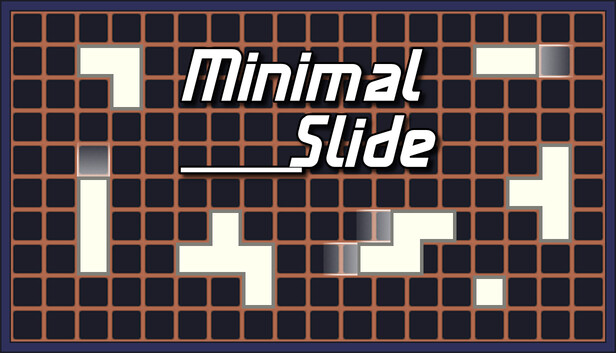 store.steampowered.com
store.steampowered.com
After working on it for two years, I've finally released **Minimal Slide** on [Steam](https://store.steampowered.com/app/3163570/Minimal_Slide/). When I started making it, Godot 4 was almost out, but I wanted to made the game with Godot 3 not only because I already had a bit of experience with it, but also to celebrate what I thought was already a very cool engine. If you're interested, I've made a [thread](https://bsky.app/profile/pexmake.bsky.social/post/3l66hady3l625) on my BlueSky account to show the numbers a game with little to none advertisement can pull (spoiler: I'm far from earning enough the recoup the Steam Direct fee). Anyway, thanks for reading. Let me know any thought you have about the game!

Two years ago, I learned Godot 3 to make my first game. After releasing it on [Itch.io](https://pmkexpert.itch.io/minimal-slide) last year, I decided to update it and release it to [Steam](https://store.steampowered.com/app/3163570/Minimal_Slide/)! Minimal Slide is a collection of over 100 handmade sliding puzzles with customization options that can be unlocked with coins earned by just playing the game. If you want to see my progress on the games I'm working on, you can check my [Bluesky](https://bsky.app/profile/pexmake.bsky.social) and [Mastodon](https://mastodon.gamedev.place/@pexmake) accounts!
 youtu.be
youtu.be
When I first played New Super Mario Bros Wii, I was fascinated by how the game implemented secret areas in game, where the player could collide with a fake wall only for it to vanish and show what's behind it. Since then, I always wanted to make a game with secrets like that and today I finished making a video about how I've done it! The way I've done is pretty simple, but also makes sure that the secret areas are easy to implement while level designing. Secrets are fun, more games should have them!
 youtu.be
youtu.be
Having the ability to rebind controls in a game is a must. It can be simply a matter of player preference, but sometimes it can be essential in letting some people play a game. For example, some keyboard don't have arrow keys, which many games require, but most importantly it is an accessibility feature that lets some people with disabilities to play the game at all. So, as my first Godot Tutorial, I decided to showcase my take on a smart rebind menu. All the game actions are divided in sets: if two actions are in the same set, it stops them from having the same key, while it allows it otherwise. This can be useful especially for minigames, but also just to divide the actions for gameplay and the one used to navigate menus. This is also my first post on Lemmy! I hope it won't be the last!